First i went to the pdf that are given by yee siang and jump to the tutorial part to understand the coding and check whether do i understand the code.
This is some of the tutorial i scan through while i am testing my tutorial.
here is the link that i get to download the Corona software.
After registration you will get a link to download the files. The files is free to download to test but as for developer to release the apps with corona need to subscribe to it and pay yearly.
After download corona this is how it look like in your computer.
Launch the application and the images below is how the application look like
Create new by click on new projects
Key in your application name then click next .
select and folder or place to save you project
then open as editor to start keying your codes.
I scan through the tutorial pdf files that are given by Yee siang then i follow the tutorial then are given in folder to start testing out some code.
The main.lua is to create the button. As you can see from the image default mean the before being hover is this color. Label is the text on the button. Then width and height of the button. Then link images of the button bg for defaultFile(before hover) and overFiles (when hover on the button). onEvent is then what kind of event you are using and for now we are using button event so we handleButtonEvent. Then position the button on the centre of the display by dividing the screen height and width by 2. Basically the coding are very similar to adobe flash but some of the structure and key words are different.
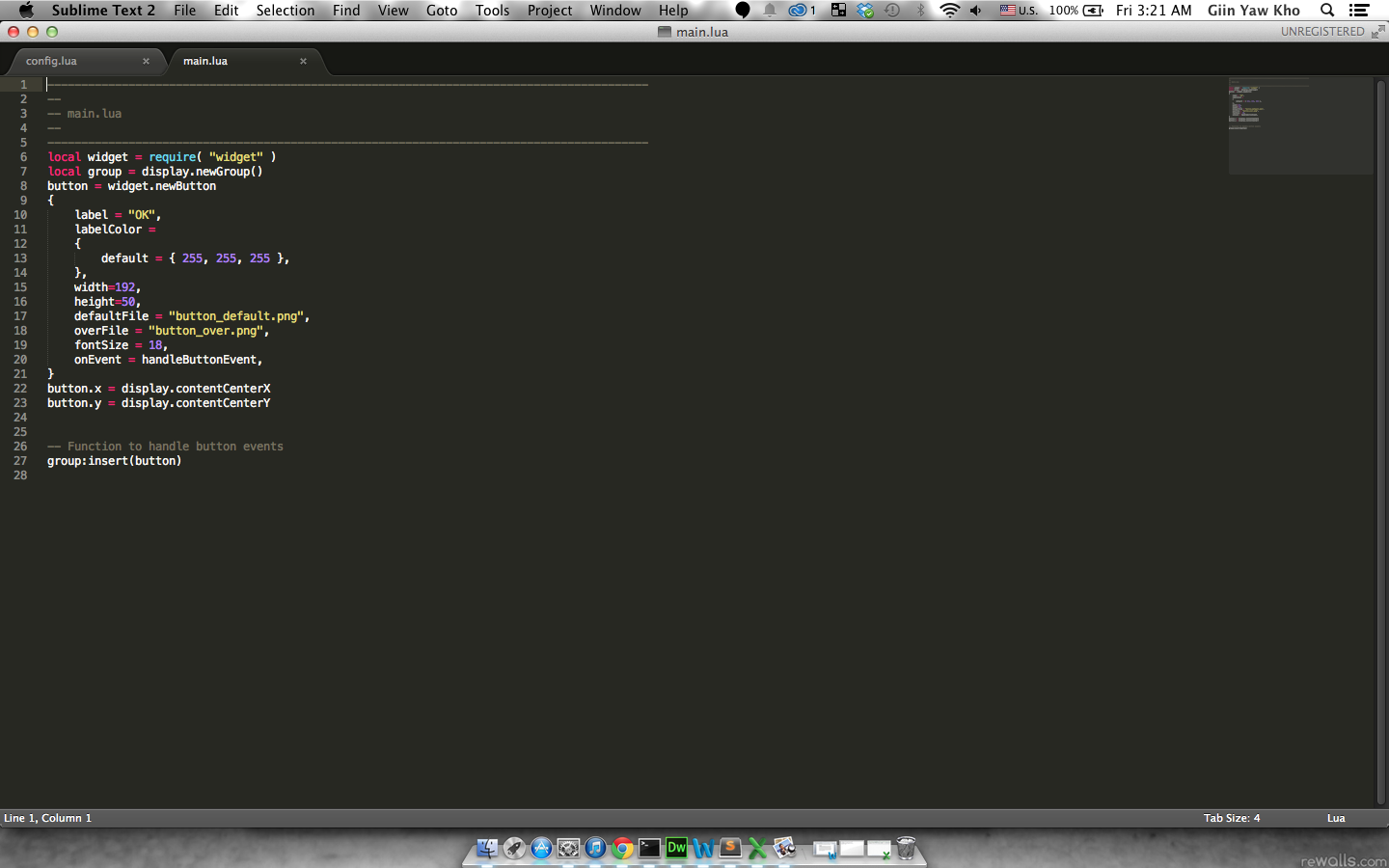
This config.lua is use to code the content area, width and height as you can see i the images.
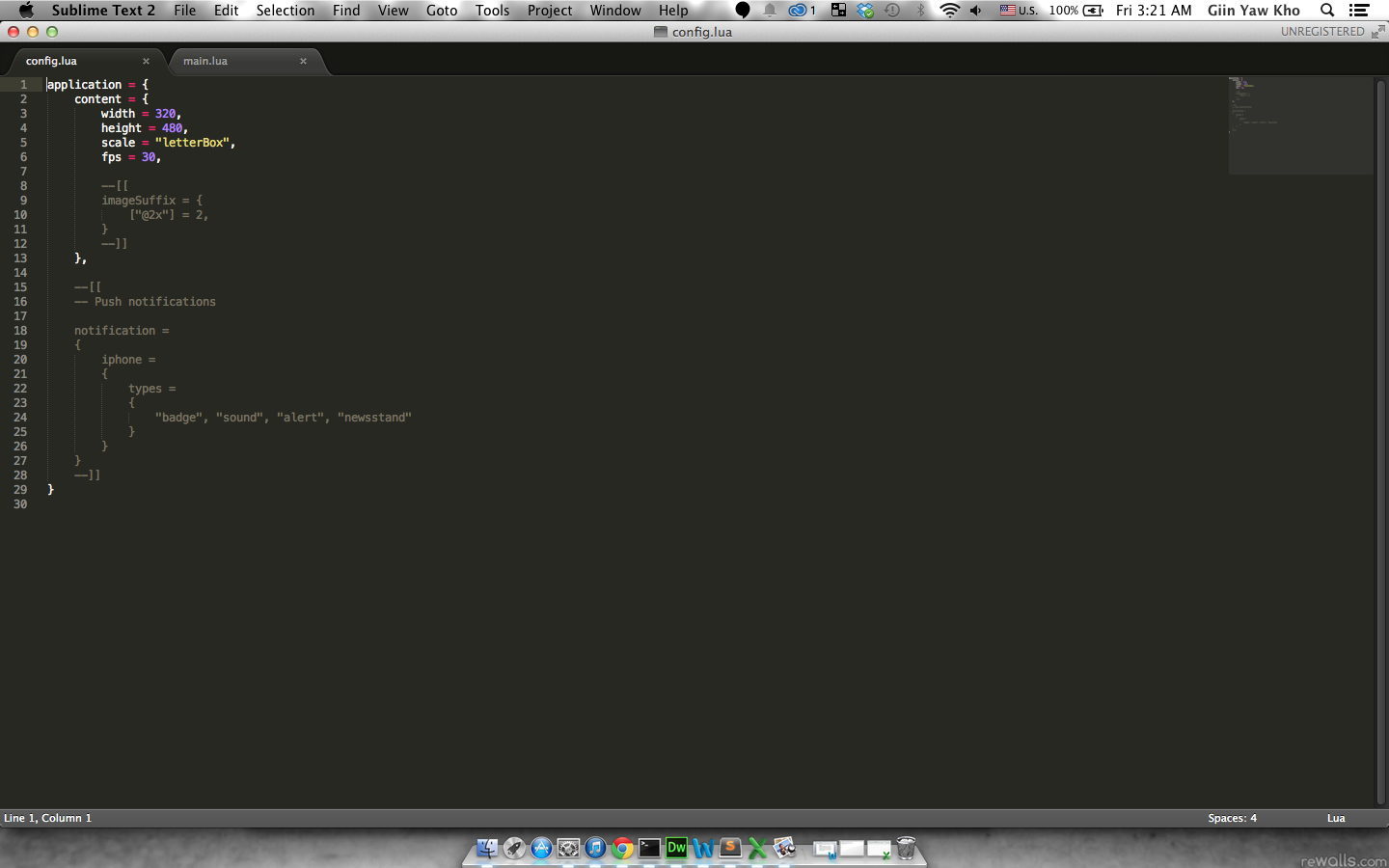
Result when launch in corona.
before Hover
after Hover
Multi Scene Tutorial
This is one of the very important tutorial i need to test on due to create a multi functions app it require different pages, which we call scene in corona.
When starting with the project please make sure to select scene when you are creating multi scene application.
Then the folder will automatically create this files for you
And let me slightly explain on the what does the files do. (in the images the grey words are the description)
1st . Main.lua
The main trigger when launch the app just like how we name our website first page as index.html and we name our actionscript main.as. This is use to call which page when the application are launch
2nd scenetemplate.lua
this document is use to control the scene. Function scene:create(event) means create the page when the app is launch or it is still not initialize the scene and show and hide is basically like what it mean. show then show hide then hide but it do create some condition to check that if it is show in the scene no need to create the files again, only can hide. Same go to hide when is hide only can show.
end is a ending of a section of code.
And Destroy is to close the scene.
then return to another scene.
first need to link to the main.lua by link to the storyboard. then they will a button to click to change scene. And this basically and new scene.
Then start styling the interface. The grey will explain how the styling work here.
To enter to another scene is using enterscene and move the scene away is exitscene and remember exitscene is basically put away the scene to aside we need to close the scene by using destroyscene. And this same go to Scene 2 as well.
After every codes are being placed in the proper section you end up getting this result.
when start the app it will go to scene 1 and when you click on go scene 2 will close scene 1 then show scene 2
Although corona do look easy to learn and explore but Adobe Flash is still something i prefer due to long time working on it . But after testing on Corona i do had another tool to test . And the coding structure are very similar with Adobe flash actionscript so it is a good experience to test with this software.
I am still in the early testing stage of exploring whether am i creating a apps to support support socket or am i able to finish so many task in this project. I need to really scope down some of my task.
























No comments:
Post a Comment